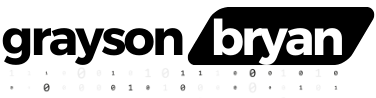Are you an entrepreneur or business owner looking to share your expertise and knowledge with a wider audience? Writing an eBook is a fantastic way to establish yourself as an industry expert and attract new customers.
How to Write an eBook with Notion: A Guide for Entrepreneurs and Business Owners
In this guide, we will explore how you can use Notion, a versatile productivity tool, to write and publish your eBook. By the end of this article, you will be equipped with the necessary knowledge to start writing your own eBook with Notion.
Getting Started with Notion
Before we dive into the details, let’s take a quick look at what Notion is. Notion is an all-in-one workspace that allows you to create, organize, and collaborate on various projects. It offers a user-friendly interface and numerous features that make it an ideal tool for writing an eBook.
Planning Your eBook
The key to a successful eBook is thorough planning. Start by defining the topic of your eBook. Consider your target audience and identify their pain points or areas of interest. This will help you tailor your content to meet their specific needs.
Next, create an outline for your eBook. Break it down into chapters and sections to make the writing process more manageable. Notion provides a flexible structure that allows you to easily rearrange and reorder your content as needed.
Writing Your eBook
Now that you have a solid plan in place, it’s time to start writing your eBook. When writing, keep your sentences concise and avoid run-on sentences. This will make your content easier to read and understand. Additionally, try to use transition words to create a smooth flow between paragraphs and sections.
Active voice is key in engaging your readers. It adds a sense of action and clarity to your writing. Instead of saying “Mistakes were made,” say “I made mistakes.” This makes your content more personal and relatable.
Utilizing Notion’s Features
Notion offers a wide range of features that can enhance your writing process. For instance, you can use the table of contents feature to create a navigation system for your eBook. This allows readers to easily jump to different sections, improving their reading experience. Notion also provides the ability to embed multimedia elements such as images, videos, and audio files, making your eBook more dynamic and engaging.
Proofreading and Editing
Once you have completed the first draft of your eBook, it’s crucial to proofread and edit it thoroughly. Use Notion’s collaboration features to get feedback from trusted colleagues or friends. Correct any grammar or spelling errors, and ensure that your content flows smoothly. Reading your eBook aloud can help you identify areas that may need improvement.
Publishing and Promoting Your eBook
After you have polished your eBook, it’s time to publish and promote it. Platforms like Amazon Kindle Direct Publishing and Smashwords allow you to self-publish your eBook and reach a wide audience. Create eye-catching graphics and compelling descriptions to attract potential readers. Leverage social media, email marketing, and other marketing channels to spread the word about your eBook.
In conclusion, writing an eBook with Notion can be a rewarding and fulfilling experience. By following the steps outlined in this guide, you can create a high-quality eBook that resonates with your target audience. So, start planning, writing, and publishing your eBook today and step into the world of digital entrepreneurship with confidence. Remember, the world is waiting to hear your story.